De Overgang van Office 2016 en 2019: Upgraden of overstappen naar de cloud?
In een tijdperk waarin technologie zich in rap tempo ontwikkelt, is het essentieel voor bedrijven om hun software-infrastructuur up-to-date en veilig te houden. Microsoft, een wereldleider in softwareontwikkeling, is hier geen uitzondering op. In deze blog gaan we dieper in op het naderende einde van de ondersteuning voor Office 2016 en 2019 en benadrukken we de noodzaak van migratie- en upgradestrategieën, inclusief een mogelijke overgang naar de cloud met Office 365.
De tijd tikt: Einde ondersteuning voor Office 2016/2019
Tijd dringt voor Office 2016/2019. Microsoft heeft einddatums vastgesteld voor de ondersteuning van sommige van hun niet-365 Office-producten. Office 2013 bereikte zijn einde op 11 april 2023, terwijl Office 2016/2019 op 10 oktober 2023 zijn ondersteuningscyclus zal afronden.
Voor degenen die bereid zijn te investeren in extended support, kunnen enkele extra jaren ondersteuning worden veiliggesteld. Echter, de mainstream support voor deze Office-versies zal stoppen, wat betekent dat er geen beveiligingsupdates of nieuwe functies meer zullen zijn na de genoemde data.
De levenslijn: Office LTSC 2021
Nu gaan we kijken naar de levenslijn voor Office-gebruikers: Office LTSC 2021. In de wereld van Long-Term Servicing Channel (LTSC) versies zal Office LTSC 2016/2019 ondersteuning blijven ontvangen tot 14 oktober 2025. Er is echter één significante verandering die ingaat vanaf oktober 2023: de toegang tot Microsoft 365-services wordt niet langer officieel ondersteund.
Voor organisaties die terughoudend zijn om over te stappen naar een subscriptiemodel, biedt Office LTSC 2021 een alternatief. Microsoft heeft zich gecommitteerd aan de ondersteuning van deze versie voor nog eens vijf jaar, waardoor het de enige niet-abonnementsoptie blijft voor gebruik in Remote Desktop Services (RDS) omgevingen.
LTSC 2021 zal ook compatibel blijven met Microsoft 365-services, zodat gebruikers geen functionaliteit verliezen tijdens deze verlengde ondersteuningsperiode.
Office 2016/2019 en Microsoft 365: Het grijze gebied
Nu, laten we het grijze gebied behandelen: de compatibiliteit van Office 2016/2019 met Microsoft 365. Naarmate het einde van de ondersteuningscyclus voor Office 2016/2019 nadert, rijst de vraag: kunnen deze desktopversies nog steeds verbinding maken met Microsoft 365? Het korte antwoord is ja. Microsoft heeft verklaard dat deze desktopversies nog steeds verbinding kunnen maken met Microsoft 365-resources na het einde van de ondersteuning. Echter, deze verbinding wordt niet officieel ondersteund en kan gepaard gaan met uitdagingen.
Aangezien Office 2016/2019 geen functieverbeteringen of beveiligingsupdates meer zal ontvangen, kan de verbinding vanuit deze oudere desktopversies met Microsoft 365 een wisselvallige ervaring zijn. Sommige functies werken mogelijk naadloos, terwijl andere dat niet doen, vooral als authenticatiemethoden evolueren en deze niet-ondersteunde versies geen updates ontvangen om de noodzakelijke bijgewerkte/geüpgradede authenticatiefuncties toe te voegen.
De gevaren van het gebruiken van verouderde software
Dit brengt ons bij het cruciale punt: de gevaren van het gebruik van verouderde software. Als je hebt geïnvesteerd in de desktopversies van Office 2016/2019 en overweegt om ze te blijven gebruiken, onthoud dan dat je dit kunt doen zolang ze compatibel zijn met je besturingssysteem. Het is echter essentieel om op te merken dat Windows 8.1 (Server 2012R2) en eerdere versies vanaf januari 2023 niet langer de installatie van Microsoft 365-apps ondersteunen.
Het belangrijkste is dat je jezelf blootstelt aan risico’s door te blijven werken met een product dat geen beveiligingsupdates meer ontvangt van Microsoft. Als je ervoor kiest om vast te houden aan oudere permanente Office-versies en niet over te stappen naar een cloudgebaseerde abonnementsversie, wees dan voorzichtig en bewust van de potentiële beveiligings- en functionaliteitsproblemen die je kunt tegenkomen.
Hulp bij complexe besluitvorming
In een snel veranderend digitaal landschap is het essentieel om op de hoogte te blijven en je aan te passen aan veranderingen. BeSharp Experts kan je helpen bij het nemen van complexe beslissingen met betrekking tot je Microsoft-licentie- en abonnementsaanschaf. Wij zijn onafhankelijke adviseurs, Microsoft-licentiespecialisten en ervaren contractonderhandelaars, toegewijd om je te helpen weloverwogen keuzes te maken.
Wij helpen je graag bij het bepalen van je voorkeursscenario, rekening houdend met je roadmap, en bij het vaststellen van de meest geschikte onderhandelingsstrategieën met Microsoft, met als uiteindelijk doel een nieuwe overeenkomst in samenwerking met jou te sluiten die perfect aansluit bij je behoeften op zowel de korte als de lange termijn. Neem nu contact op om je opties te bespreken.