Dit artikel neemt u mee in de wereld van Microsoft Software Assurance (SA), een programma dat extra rechten en voordelen biedt aan organisaties die Microsoft-software gebruiken. We verkennen de verschillende voordelen en opties en bieden u een beter inzicht in wat SA te bieden heeft.
Wat is Microsoft Software Assurance?
Microsoft Software Assurance, vaak afgekort als SA, is een klantvoordeelprogramma dat door Microsoft wordt aangeboden. Dit programma heeft tot doel organisaties extra voordelen en opties te bieden bij het gebruik van Microsoft-software.
Hieronder volgt een overzicht van alle voordelen van SA:
Enterprise Source Licensing Program (ESLP):
ESLP biedt gekwalificeerde ondernemingsklanten toegang tot de broncode van zowel Windows-client als Windows Server. Hierdoor kunnen organisaties de software aanpassen aan hun specifieke behoeften en de flexibiliteit vergroten. Het is een krachtige tool om de maximale waarde uit Windows-software te halen en deze af te stemmen op de unieke eisen van uw organisatie.
Exchange Online voicemail:
Deze functie is beschikbaar voor organisaties met Software Assurance en Exchange Online-licenties. Het biedt voordelen zoals eenvoudige voicemailintegratie.
Fail-over rights:
Fail-over Rights stellen organisaties in staat om een passieve fail-over instantie te draaien in anticipatie van een storing of uitval van de primaire server, ofwel een niet-productie “warme” instantie. Deze rechten waarborgen ononderbroken toegang tot belangrijke softwaretoepassingen, zelfs bij onvoorziene gebeurtenissen, wat essentieel is voor bedrijfscontinuïteit.
Flexible Virtualization:
Met Flexible Virtualization kunt u uw licenties met Software Assurance overdragen naar servers van Geautoriseerde Outsourcers, zowel gedeelde als toegewijde servers.
License Mobility:
License Mobility biedt klanten met een Microsoft Volume Licensing-overeenkomst de flexibiliteit om bepaalde servertoepassingen met actieve Software Assurance zowel on-premises als in de cloud te implementeren, zonder extra licenties aan te schaffen.
Microsoft Desktop Optimization Pack (MDOP):
Het MDOP omvat verschillende tools en technologieën voor desktopbeheer. Enkele belangrijke componenten van MDOP zijn Application Virtualization (App-V), User Experience Virtualization (UE-V), BitLocker Administration and Monitoring (MBAM), Advanced Group Policy Management (AGPM), en Diagnostics and Recovery Toolkit (DaRT).
Microsoft Dynamics CustomerSource:
Dit online portaal biedt uitgebreide product- en serviceondersteuning voor Dynamics-klanten met Software Assurance-dekking.
Microsoft Workplace Discount Program:
Klanten van Microsoft Dynamics met actieve Software Assurance of een Online Abonnement hebben toegang tot dit programma.
New Version Rights:
Organisaties hebben het recht om de meest recente versie van hun Microsoft-software te gebruiken zolang hun Software Assurance actief is.
Office Online Server:
Hiermee kunt u browser-gebaseerde versies van Word, PowerPoint, Excel en OneNote leveren vanuit uw eigen datacenter met dezelfde functionaliteit als Office Online.
Office Roaming Use Rights:
Gebruikers kunnen op afstand toegang krijgen tot Office, Project of Visio op hun virtuele desktops vanaf apparaten van derden.
Servers – Disaster Recovery Rights:
Disaster Recovery Rights stellen organisaties in staat om licenties te gebruiken voor secundaire servers die worden ingezet voor bedrijfscontinuïteit en herstel na noodsituaties, waardoor cruciale softwaretoepassingen beschikbaar blijven, zelfs bij onvoorziene noodsituaties.
Servers – Self-Hosted Applications:
Met deze Software Assurance-benefit kunnen klanten hun eigen software als een gehoste dienst aanbieden door gebruik te maken van een combinatie van Microsoft-software en hun eigen software, onder voorbehoud van de voorwaarden zoals uiteengezet in de Microsoft Productvoorwaarden.
Spread Payments:
Betaling voor licentie en Software Assurance kan worden gespreid over drie gelijke jaarlijkse bedragen.
Step-up License Availability:
Organisaties hebben de mogelijkheid om te upgraden naar geavanceerdere versies van Microsoft-software.
Windows 10 Enterprise per User Add-on Availability:
Dit voordeel stelt u in staat om de Windows 10 Enterprise per User Add-on toe te voegen voor een primaire gebruiker met een primair apparaat met actieve Windows 10 Enterprise dekking, of een actief Windows VDA-abonnement.
Windows To Go Use Rights:
Hiermee kunnen IT-beheerders gebruikers voorzien van een opstartbare Corporate-Windows-image met line-of-business toepassingen, instellingen en bedrijfsgegevens op een compatibel USB-opslagapparaat.
Windows Virtual Desktop Access Rights (VDA):
Gebruikers hebben toegang tot virtuele instanties van Windows in verschillende gebruikersscenario’s.
Microsoft Software Assurance biedt voordelen en opties die organisaties helpen de waarde van hun Microsoft-software-investeringen te maximaliseren. Het is echter belangrijk om de kosten en de noodzaak zorgvuldig te overwegen.
Als u van plan bent om nieuwe licenties aan te schaffen en twijfelt of Software Assurance nodig is, staan wij als onafhankelijke licentiespecialisten voor u klaar om u te begeleiden bij het nemen van de juiste beslissing. We helpen u bij het begrijpen van de beschikbare licentiemogelijkheden en adviseren of Software Assurance in uw specifieke situatie zinvol is.
Neem vandaag nog contact met ons op, zodat we samen kunnen zorgen voor een optimale return on investment in Microsoft-software die perfect aansluit bij uw behoeften.
Handige Microsoft websites over dit onderwerp: