Licenses and cloud subscriptions can come with significant costs, but with the right approach, these costs can be optimized. Microsoft Commercial Licensing offers customers the opportunity to utilize “Reimaging Rights,” making it easier to deploy software on multiple devices. In this blog, we will explore what Reimaging Rights are, how they work, and the benefits they offer for your organization.
What are Reimaging Rights?
Reimaging Rights allow customers to use Commercial Licensing media to deploy the same standard software image on multiple licensed devices. This applies to devices licensed through a Commercial Licensing program, OEM, or retail channels, as long as certain criteria are followed. Reimaging Rights enable customers to use standard images, which offer various advantages.
Benefits of Reimaging Rights
- Agile Software Deployment: Reimaging Rights enable organizations to deploy software quickly and efficiently across multiple devices. This simplifies the process of adopting new technologies and updates.
- Reduced Total Cost of Ownership (TCO): Utilizing standard images helps organizations lower costs by simplifying the deployment process and requiring fewer resources and time.
- Standardized Software and Streamlined Product Activation: Using the same standard software image on all licensed devices ensures uniformity and simplicity in product activation.
Eligibility for Reimaging
Reimaging Rights apply to customers who have licensed software through a Commercial Licensing agreement. The right to reimaging is only applicable if the products licensed under the Commercial Licensing program are identical to the product that the customer wishes to reimagine. This means using the same version, edition, components, and language. Customers can also exercise reimaging rights for the same Microsoft software licensed through an OEM or another agreement, provided the proper conditions are met.
Exceptions to Reimaging Rights
There are some situations where Reimaging Rights do not apply. For example:
- Different products, such as Windows Server Standard and Windows Server Essentials, cannot be reimaged.
- Different components, such as different editions of Microsoft Office, do not qualify for reimaging.
- Different languages, such as English and French, cannot be reimaged.
Reimaging in Open License and Open Value Programs
Customers using Open License, Open Value, or Open Value Subscription Agreement can utilize Reimaging Rights. To do so, they must purchase at least one license for the Microsoft software they wish to reimagine. This purchase is necessary to access the media and the required Volume Licensing Keys (VLKs).
Reimaging of the Windows Desktop Operating System
While Commercial Licensing programs do not offer full licenses for the Windows desktop operating system, the media for the full version is available to customers who have licensed Windows through a Windows Upgrade license in any Commercial Licensing program. Customers can use Commercial Licensing media to reimagine Windows desktop operating systems from an OEM, provided the proper conditions are met.