Microsoft has recently introduced a new way for commercial customers to manage their licenses for Microsoft 365 Apps for enterprise: Device-based licensing. With this feature, organizations can assign a Microsoft 365 Apps for enterprise license to a Windows client device. This is beneficial for companies that share workstations or where multiple users have access to the same computer. Instead of purchasing separate licenses for each user, the organization can now assign one license to the device itself.
With Device-based licensing, organizations can also maintain control over access to certain features and apps, while increasing the productivity of their employees. By assigning the appropriate license to the device, employees automatically gain access to the right tools to do their work, without having to worry about license management.
The Microsoft 365 Apps for enterprise (device) license is available to commercial customers through the Enterprise Agreement/Enterprise Agreement Subscription. For education customers, the license is Microsoft 365 Apps for Education (device) and is only available through Enrollment for Education Solutions (EES).
If you want to learn more about this way of assigning licenses, BeSharp Experts is ready to answer all your questions. Please feel free to contact us for independent advice and a sustainable solution for your organization. We are happy to help!