In today’s dynamic work environment, Frontline workers play a crucial role in directly engaging with customers and delivering essential services. Microsoft recognizes the significance of Frontline workers across various sectors. To support their productivity and collaboration, Microsoft offers specialized license options tailored to the unique needs of Frontline workers. In this blog post, we will explore the concept of Frontline workers, the qualification requirements for licenses, and the specific licenses available for these employees.
Understanding Frontline Workers:
Frontline workers are employees whose primary function involves direct interaction with customers or the general public to provide services, offer support, sell products, or participate in production and distribution activities. They often work on shared devices or utilize smartphones and tablets with a screen size smaller than 10.9 inches. Examples of Frontline workers can be found in healthcare, transportation, manufacturing, and many other sectors.
Qualification Requirements for Frontline Worker Licenses: Microsoft 365 licenses for Frontline workers can only be assigned to users who meet one or more of the following conditions:
- Using a primary work device with a single screen smaller than 10.9 inches.
- Sharing the primary work device with other qualified users holding a Microsoft 365 or Office 365 Frontline worker license within the same service or across different services.
- Other users with a Microsoft license for Frontline workers must also use the device as their primary work device.
- For software or services used on the shared device, a license must be assigned to the device or users for the usage of the relevant software or services.
Qualifying Microsoft 365 and Office 365 Licenses for Frontline Workers:
The qualifying licenses available for Frontline workers are Microsoft 365 F1, Microsoft 365 F3, and Office 365 F3. These licenses provide comprehensive productivity and collaboration tools to enhance the efficiency and effectiveness of Frontline workers in their day-to-day tasks.
Windows Usage Rights with Microsoft 365 F3: For users holding a Microsoft 365 F3 license, the following usage rights apply to the Windows component:
- Rights to use Windows Enterprise LTSC are not applicable.
- The right to install and use MDOP (Microsoft Desktop Optimization Pack) is not applicable.
- Except for Azure Virtual Desktop, the rights to access and use virtualized instances apply only to licensed users of a shared device with a qualifying operating system.
Smartphones and Tablets:
Each user with a Microsoft 365 F3 or Office 365 F3 license has the right to:
- Use Microsoft Office on mobile devices for commercial purposes.
- Sign in to Microsoft Office on up to five smartphones and five tablets with a built-in screen size of up to 10.9 inches diagonally.
Usage Rights for User Mailbox in Microsoft 365 F1:
Microsoft 365 F1 does not include rights for an Exchange mailbox. To provide a complete Teams experience, including a calendar, the Exchange Online K1 service plan is provided with Microsoft 365 F1 licenses. Although the Exchange Online K1 service plan offers a mailbox for the user, Microsoft 365 F1 users are not authorized to use the mailbox.
By utilizing the appropriate Microsoft licenses for Frontline workers, organizations can empower their staff to work more efficiently and effectively, enhance collaboration, and optimize customer interactions. Whether it’s providing Frontline workers with mobile access to essential applications or enabling seamless communication through Microsoft Teams, these licenses ensure that Frontline workers can perform their tasks effectively. At BeSharp Experts, we offer independent advice and tailored solutions to assist organizations in optimizing their Microsoft license strategies. Contact us today for a consultation and discover how we can help your organization unleash the full potential of your Frontline workers.