In today’s rapidly evolving technological world, an increasing number of companies are turning to cloud computing to achieve scalability, flexibility, and cost-efficiency. One of the important considerations when transitioning to the cloud is software licensing.
Bring Your Own License (BYOL) is a licensing model that allows organizations to transfer their existing software licenses to a new environment, such as a cloud provider, without repurchasing those licenses. In this blog post, we will explore the concept of BYOL, discuss its benefits, and how Microsoft’s BYOL programs can help businesses optimize their licensing strategies.
Understanding Bring Your Own License (BYOL)
Bring Your Own License (BYOL) enables companies to utilize their existing investments in software licenses when transitioning to the cloud. Instead of purchasing new licenses, organizations can transfer their current licenses to a cloud environment. This approach allows them to take advantage of the scalability and flexibility offered by the cloud while minimizing costs associated with license repurchasing.
Benefits of Microsoft BYOL
Cost savings: One of the key advantages of BYOL is cost savings. By reusing existing licenses, businesses can reduce or even eliminate the need for Pay-As-You-Go licenses when migrating to the cloud. This can result in significant cost savings, especially for organizations with a large number of licenses and substantial discounts on their Microsoft Enterprise Agreement.
License flexibility: BYOL provides the flexibility to make licensing adjustments between on-premises and the cloud, as permitted by Microsoft’s BYOL terms and conditions. This flexibility allows companies to optimize their licensing strategies and align them more effectively with their specific needs.
Microsoft BYOL programs
Microsoft offers several BYOL programs that assist companies in making the most of their existing licenses in the cloud. Let’s explore some key programs:
Azure Hybrid Benefit: This program enables businesses to use their existing licenses for Windows Server and SQL Server with Software Assurance or on a subscription model to run virtual machines on Azure at a reduced cost. By leveraging this program, organizations can optimize their license usage and benefit from Azure’s cloud capabilities.
Flexible Virtualization Benefit: Introduced in October 2022, the Flexible Virtualization Benefit allows organizations to use any subscription license or license with Software Assurance on any provider and cloud platform, except Azure, Amazon, Alibaba, and Google. This program offers increased flexibility for businesses looking to utilize their licenses across a wide range of hosting options.
License Mobility: License Mobility is a more traditional BYOL program that enables the transfer of eligible licenses with Software Assurance to shared servers in service provider data centers and cloud environments. While the Flexible Virtualization Benefit provides enhanced flexibility, License Mobility remains the only Microsoft BYOL program compatible with Amazon (AWS), Alibaba, and Google (GCP) cloud platforms.
License considerations for BYOL
Eligible licenses: In general, Microsoft BYOL requires licenses to be active subscriptions or have active Software Assurance. License Mobility specifically works only for licenses with Software Assurance, and the list of eligible products is limited. For example, Windows Server does not have License Mobility benefits.
BYOL rights for perpetual licenses: Perpetual licenses without Software Assurance have limited BYOL rights and can only be assigned to dedicated hardware. However, restrictions were imposed in October 2019 for dedicated hosts at Amazon, Google, Alibaba, and Azure.
Recent changes in Microsoft licensing for end clients
Hosting Windows 11 and Microsoft 365 apps: Previously, hosting Windows 11 virtual machines and Microsoft 365 apps was limited to Qualified Multitenant Hoster (QMTH) service providers. Since October 2022, these services can be deployed on any shared hosting platform except AWS, GCP, and Alibaba. Azure is also restricted, with some exceptions.
VDA Add-On requirement: Users with a Windows 11 license no longer require VDA add-on licenses to access remote instances of Windows if they don’t have a primary device with a qualifying operating system. This change benefits users of devices such as Chromebooks.
Expanded BYOL rights: Prior to October 2022, BYOL rights were limited to License Mobility through Software Assurance on shared hosting or dedicated hardware at selected providers. With the introduction of the Flexible Virtualization Benefit, BYOL rights have been expanded, allowing businesses to bring their licenses to a broader range of hosting providers.
Leveraging BYOL for Windows Server and Windows 11
Windows Server BYOL: Windows Server previously did not have BYOL rights in the cloud, except for Azure. However, with the Flexible Virtualization Benefit, these rights have now been granted, providing organizations with more options to reduce the cost of their cloud migration.
Windows Server Datacenter in CSP: The Windows Server Datacenter subscription is now available in the Cloud Solution Provider (CSP) program, offering businesses increased flexibility and licensing options.
Windows 11 On-Premises VDI for CSP licenses: The previously imposed limitations on Windows 11 on-premises Virtual Desktop Infrastructure (VDI) for CSP licenses have been removed, allowing businesses to deploy Windows 11 on their premises using CSP licenses.