For companies that want to license Microsoft software and/or cloud services for a minimum term of three years and have more than 500 users or devices, there is an agreement called the Microsoft Enterprise Agreement.
- Targeted audience: Medium-sized and large organizations
- Entry level: 500 seats (commercial) or from 250 seats (government & non-profit)
- Term of agreement: 3 years
- Products: Business Microsoft products
How does it work?
The Enterprise Agreement is designed for organizations that want to license software and cloud services for a minimum period of three years.
The Enterprise Agreement offers built-in savings of up to 45 percent. Payment must be made annually and cannot be prepaid. This helps reduce initial costs and allows you to forecast annual software budgets up to three years in advance.
The Enterprise Agreement also offers a subscription variant, the Enterprise Agreement Subscription (EAS), which reduces the initial license costs by subscribing to the rights to use Microsoft products and services instead of owning them. With this variant, you can increase or decrease the number of subscriptions annually.
True-up:
During the term of your Enterprise Agreement, you can add users, devices, products, and services at any time without placing separate purchase orders. At the end of each contract year, you add licenses to the contract for additional software or services that you have used during the year. This is called a True Up.
You cannot decrease license counts for software products such as Office or Windows Server during the term. For cloud services licenses like Microsoft 365, you can decrease them annually.
In an Enterprise Agreement Subscription, you can decrease licenses for both software products and cloud services annually.
Renewing your Enterprise Agreement:
When it’s time to renew your Enterprise Agreement, you have the opportunity to make adjustments to ensure that your new agreement aligns with your current and future needs.
Microsoft Enterprise Agreement Enrollments:
Signing an Enterprise Agreement alone is not sufficient to obtain licenses. A Microsoft Enterprise Agreement is complete and valid only if it includes at least one type of Enrollment.
Currently, there are two types of Enrollments:
- Microsoft Enterprise Enrollment (variant: Enterprise Subscription Enrollment)
- Server and Cloud Enrollment (SCE)
Microsoft Enterprise Enrollment:
The most common type of Enrollment in the Enterprise Agreement program is the Microsoft Enterprise Enrollment. In this enrollment, you can include all business Microsoft products and services.
Microsoft has minimum requirements for entering into an EA or EAS. You must purchase a minimum of 500 Enterprise cloud licenses or enterprise-wide licenses (with a minimum of 500) for Office ProPlus, Windows Enterprise, and/or the Core CAL Suite or Enterprise CAL Suite. For government and non-profit organizations, minimums of 250 licenses apply.
Enterprise cloud licenses include Office 365 E1/E3/E5, EMS (Enterprise Mobility & Security) E3/E5, and Microsoft 365 E3/E5.
Server and Cloud Enrollment:
The Server and Cloud Enrollment (SCE) of the Microsoft Enterprise Agreement is a specific type of enrollment that allows you to standardize on one or more of the following Microsoft server and cloud technologies:
- Core Infrastructure Suite of server operating systems and management software: Windows Server + System Center.
- Application servers: SQL Server (database), BizTalk Server, SharePoint Server. BizTalk and SharePoint can only be added if you also take SQL in the SCE.
- Development platform: Visual Studio Enterprise, MSDN Platforms.
- Microsoft Azure used to be one of the four core technologies to start a new SCE, but not anymore. If you already had Azure in a previous SCE, you can still renew it, but new Microsoft EA customers cannot sign an SCE with Azure only.
For these products, you need to include licenses with Software Assurance (SA) or rental licenses for all installations in the SCE. For example, you cannot settle part of the SQL licenses in an Enterprise Enrollment or another licensing program. If you choose to include SQL in the SCE, licenses for all SQL installations in the SCE must be included. There are exceptions for SQL installations covered by Visual Studio/MSDN licenses.
The SCE has stricter requirements for licensing settlements but also offers more favorable conditions, such as an additional discount on license prices.
In an SCE, you can choose between perpetual licenses (as in the EA Enrollment) and rental licenses (as in the EAS Enrollment).
There are two types of Enterprise Agreements:
There are two types of EAs: an Enterprise Agreement (EA), which provides perpetual licenses plus maintenance, and an Enterprise Agreement Subscription (EAS), used for subscription licenses.
You can order online service subscriptions in EA or EAS. These are rental licenses in both agreements.
What is the difference between EA and EAS?
EA, the standard agreement (without subscription): you pay for licenses and maintenance in three annual payments. At the end of the term:
- You retain perpetual licenses – they are yours forever.
- Your maintenance ends (“Software Assurance expires”). You can choose to extend it for another three years.
EAS, the subscription agreement: you pay an annual subscription fee. At the end of the term, you don’t keep anything. If you want to retain the licenses, you have a “buyout option.”
You can, of course, extend the agreement for another three years. Read this article further for Microsoft EA renewal guidelines.
Enterprise Agreement Prices:
The cost of a product or service you order is a fixed price until the end of the agreement. Mid-term price changes by Microsoft do not affect the products and services included in the agreement. Only when renewing the agreement after three years, any changed prices would apply to the following three years. The amount of licensed licenses determines the discounts.
There are so-called “programmatic” discounts for Microsoft EA. The discount increases when you order additional licenses.
Based on the number of licensed users or devices, there are predefined levels from A to D:
- Discount Level A: 500 to 2399 (users or client devices)
- Discount Level B: 2400 to 5999 (users or client devices)
- Discount Level C: 6000 to 14999 (users or client devices)
- Discount Level D: > 15000 (users or client devices)
Discounts above the predefined ones are optional. They can, for example:
Be given to a government as part of a transaction that applies to the entire region or be individually negotiated by or on behalf of your company.