Starting January 27, 2025, Microsoft will introduce stricter rules for unlicensed OneDrive accounts. This could result in unexpected costs for your organization unless you take action now. But what exactly does this change entail? And how can you prepare? Let’s explore the details.
Why these changes are important
Microsoft will enforce stricter measures against unlicensed OneDrive accounts (such as shared accounts or accounts without an assigned license). These accounts will no longer be supported for free.
This means:
- Stricter enforcement of licensing terms.
- Possible restrictions or blocks for unlicensed accounts.
- Additional costs if you wish to continue using these accounts.
What happens to unlicensed accounts after 93 days?
After 93 days without a license:
- Accounts under a retention policy or legal hold will be archived.
- Accounts without a retention policy will be moved to the recycle bin.
- Archived accounts will remain visible to administrators but will not be accessible until specific actions are taken.
Costs: Archived accounts will incur storage and reactivation fees.
What does this mean for your organization?
If your organization relies on shared accounts or inactive accounts, this could lead to significant additional costs. Consider scenarios like IT departments managing shared accounts for temporary projects, HR or Marketing teams using shared storage spaces, or unused accounts left behind after staff turnover. All these accounts will now require a valid license, potentially impacting your organization’s budget planning.
Avoid surprises: How to prepare
To avoid surprises, it’s crucial to act now. Start by conducting a thorough inventory of all accounts. Check which accounts are active and have valid licenses, and delete inactive accounts to avoid unnecessary costs. Next, evaluate your license usage to ensure all users with access to OneDrive hold a valid license. Communicate these changes within your organization and emphasize the importance of proper license management. Finally, consider alternatives such as shared storage solutions like SharePoint, which may better meet your organization’s needs.
How can BeSharp Experts help?
Managing and optimizing licenses can be complex, but you don’t have to do it alone. BeSharp Experts offers comprehensive support to help guide your organization through these changes. We conduct a full audit of your Microsoft 365 environment, identifying opportunities to optimize your license usage and reduce costs.
What we do is analyze your usage and uncover optimization opportunities, ensuring compliance and giving you the confidence that you’re not overpaying for your licenses.
Frequently Asked Questions (FAQ)
What happens if I do nothing?
Unlicensed accounts will be archived after 93 days. You will incur storage costs for archived accounts unless they are deleted.
Can I reactivate an archived account?
Yes, archived accounts can be restored with a license. Reactivation fees are $0.60/GB, and storage costs are $0.05/GB per month.
What if I have duplicate accounts?
Duplicate accounts can be identified and removed via the SharePoint admin center. Archived accounts can also be deleted directly.
Is eDiscovery supported for archived accounts?
Yes, archived accounts remain subject to retention policies, legal holds, and eDiscovery.
With these changes from Microsoft, it’s essential to prepare your organization for the new policy regarding unlicensed OneDrive accounts. By acting proactively and applying the right strategies, you can avoid unexpected costs and optimize your IT environment.
Want to save costs and increase efficiency? Contact BeSharp Experts today, and we’ll be happy to assist you.