In the world of IT infrastructure, servers play a crucial role in hosting various services and applications. Microsoft offers an extensive range of server products, including Windows Server, Exchange, SharePoint, Skype, System Center, and Project, which help businesses manage their data, communication, and collaboration. When utilizing these server services, it is important to consider the licensing requirements, such as Client Access Licenses (CALs) and Management Licenses (MLs). In this blog article, we will delve deeper into CALs and MLs and their application to Microsoft’s server products.
What are Client Access Licenses (CALs) and Management Licenses (MLs)?
Client Access Licenses (CALs) and Management Licenses (MLs) are licenses required to grant users or devices access to specific functionalities of Microsoft server products. CALs are intended for users and devices that directly access the core or supplemental features of a server product, while MLs are specifically designed for administrators or IT professionals who manage the server environment.
CALs provide users or devices with the right to connect to and utilize the services offered by a specific server. They can be licensed on a per-user or per-device basis. A CAL is linked to a specific server product and is required for each user or device that needs access to the functionality of that product. For example, if an organization utilizes both Exchange and SharePoint servers, separate CALs must be obtained for users or devices requiring access to each of these servers.
On the other hand, MLs are aimed at administrators and IT professionals who are responsible for managing the server environment. They offer comprehensive management functionalities, enabling efficient server administration, configuration customization, and operations on Microsoft’s server products.
The Importance of Proper Licenses for Server Access:
Compliance with the appropriate licensing requirements for server access is crucial to fulfill Microsoft’s legal and contractual obligations. Improper licensing of users or devices can lead to license violations and potential legal consequences. Additionally, the absence of proper licenses can adversely affect the stability, performance, and security of the server environment.
To assist organizations in understanding the licensing requirements, Microsoft has compiled tables showcasing the applicable CAL suites or Subscriber Licenses (SLs) for each server product. These tables provide an overview of the required licenses for both core and supplemental features of server products, such as Windows Server, Exchange, SharePoint, Skype, System Center, and Project.
The Importance of Downloading and Consulting the License Tables:
Downloading and consulting the license tables is essential to ensure proper license planning and avoid potential licensing issues. By referring to these tables, organizations can determine which CALs or MLs they need to acquire based on the required server functionalities and the number of users or devices that require access. This ensures compliance with the license terms and helps optimize IT investments.
At BeSharp Experts, we offer independent advice on Microsoft server product licensing. Our expert consultants are ready to assist you with your licensing queries and help you understand and navigate the complex licensing requirements. Whether you need guidance on license optimization, understanding license bundles, or managing software compliance, we provide personalized solutions tailored to your specific needs and budget.
Contact us today for a no-obligation consultation and discover how BeSharp Experts can support you in effectively managing and optimizing your Microsoft server licenses. We are here to assist you and ensure that your licensing strategy aligns with your business objectives.
Please note that the specific tables mentioned in this article can be downloaded from the official Microsoft “Product Terms” page. These tables provide detailed information on the CAL suites or SLs that comply with the licensing requirements for accessing (or managing) the respective core or supplemental features of the server product.